#Tutorial Windows
Explore tagged Tumblr posts
Text

Microsoft Productivity Pack for Windows (1992)
42K notes
·
View notes
Text
Cara Efektif Mengatasi Kursor yang Menghilang di Windows
Penyebab Kursor Menghilang pada Sistem Windows Surau.co – Kursor yang tiba-tiba menghilang di layar komputer atau laptop berbasis Windows bisa sangat mengganggu aktivitas sehari-hari. Tanpa kursor, Anda akan kesulitan menavigasi sistem operasi, terutama jika Anda mengandalkan mouse atau touchpad. Untungnya, Anda bisa mengatasi masalah ini dengan beberapa solusi praktis tanpa perlu membawa…
#antivirus Windows#cara mengatasi kursor hilang#driver mouse#kursor hilang#masalah kursor Windows#panduan komputer#Teknologi#tips Windows#touchpad Windows#troubleshooting Windows#tutorial Windows#update driver#Windows Explorer restart
0 notes
Text

Barbie and the Three Musketeers ♥ 2009
#barbie and the three musketeers#barbie#barbie movies#barbie movie#barbie classics#nintendo ds#video game#dailygaming#dailyvideogames#pixel art#pixel#pixel game#nostalgia#gif#y2k#2000s#2000s games#2000s nostalgia#barbie nostalgia#retro barbie#ysigifs#that view from the window is genuinely breathtaking#AND AGAIN this room is barely used!!! it looks gorgeous but you can only visit it during the tutorial for each character!!!!!!!
143 notes
·
View notes
Text
How I make gif stamps in GIMP!
Hi! So I thought I would make a tutorial on how I personally make my animated stamps in GIMP! With images to help!
Firstly, have your stamp base, I use old stamp templates I found or from my own stamps. Then you want to add your gif as a layer.

Once you've opened it as a layer, all the gif layers will appear! You want to first resize the background layer by scaling the layer.

This stamp has an interior width and height of 95x50 pixels, so I make sure to scale the layer to fit. Make sure width and height aren't linked because not all gifs will fit that size naturally.

Then it is very important to merge the background layer with the stamp template layer, this way when you make the gif it looks like a stamp!

Once that's done scale all your other layers to the same width and height so that they too will fit in the stamp! Then what you want to do once that is finished is to open filter > animation > optimise (for gif).

Then once you've done that you can click playback to see if the gif is all right!


Once that's done it is time to export it by going export as, now I always have to change my file to a .gif type in order for it to work. Once you've done that hit export.


Then it will show a pop up window, it is very important you hit check on animation! Otherwise it won't work!

Once that is done, you can now hit the final export and your gif stamp will be made! See my final product below!

#should work the same on a windows computer as well!#tutorial#gimp tutorial#image editing#stamp#stamps#blinkies#web#old web#webcore#old webcore#myspace#heyspace#edit#editing#page decor#help guide#guide
69 notes
·
View notes
Text
A Complete Guide on how to Fix & Optimize The Sims 2 on Windows 10/11
I've made a video tutorial and written guide on everything you need to know on how to Fix & Optimize The Sims 2 on Windows 10/11, with Performance, Stability, and Graphics Enhancements.
Watch the Video Tutorial on YouTube:
youtube
Read the Written Guide on my Website
#sims 2#the sims 2#ts2#sims 2 2024#sims 2 windows 11#sims 2 windows 10#fix sims 2#graphics rules maker#sims 2 RPC#sims 2 4gb patch#Empty standby list#empty standby memory#sims 2 shadow fix#sims 2 George#Sims 2 Settings#Sims 2 Ultimate Collection#Sims 2 Resolution Fix#Sims 2 tutorial#Sims 2 help#Sims 2 crash fix#Sims 2 error fix#Sims 2 video#BellaDovah#Youtube
232 notes
·
View notes
Text
Game Fuckery Help and Linux List [Update].

I'm avoiding re-installing this shit again, so in the meantime I'm sorting some stuff into lists. For Linux research purposes.
Edit: Standby Memory Allocation on Windows 10: New info coming in: That's not the issue. However, what i wrote below about TM is my own experience and has worked for me (without doing what Jessa was saying in the SB memory part, I remembered, hope I didn't waste anybody's time). Does it make sense? idk, but it's harmless, and if it's actually a thing and not just a freak coincidence, and can help anybody else then why not. I do remember trying it with and without cleaning cache :/ [for fuck sake the nerve on EA to put out for sale a new edition without improving it to 64bit]. As discussed by Jessa below, it's an OS problem. What worked for me, for some bizarre reason was to keep Task Manager on before and while playing the game. without it my game was crashing often, on my main non gaming computer. What solved it was fixing windows... for anyone's interested, the gory details are at the bottom of the post under the cut.
+ That combined with clearing cache often.
Jessa's video (Memory Allocation and 4GB Patch Repair). Edit: Turns out this video was pulled back, so basically just make sure the patch is applied?
1. Secound opinion on the whole matter by BrandiNotBroke [the whole #pink flash diaries tag is interesting]:
2. Leefish forum - Sims2 Graphic Cards:
3. @celebkiriedhel's Post (Texture Memory):
Linux:
@teaaddictyt & @niamh-sims About Linux.
2. @nonsensical-pixels about Linux.
3. @brandinotbroke, first Linux supporter I've encountered here. A comprehensive post:
4. @grilledcheese-aspiration, Transferring software and such from Windows to Linuxs:
Texture Memory Fuckery (Pink Soup, among other things):
Kiri's post linked at the beginning, first an foremost.
Original Post by @fireflowersims, plus; re-blog by @ovytia. Both of their tags, and comment:
2. A recap on Pink Soup/Texture Sizes by @rockethorse in the comments:
That's it for now. Any more information or good links will be welcome.
Task Manager thing briefly, for the curious (as if it interests anyone else but me, but in the interest of keeping track).
So the game was crashing often. That thing was easy to spot because the laptop would make loud airplane noises when I'd load the game. It got stuck or something, so I went to end it by force with task manager and noticed that all the resources where used to the max - right up until I'd open TM, and then everything would cool down. Like it was playing hide and seek with me. So I figured I'd get smart with it right back, and just leave TM open the whole time. Low and behold, the game stopped crashing. That combined with clearing cache often. Does it make sense? idk, but the computer works in mysterious ways.
#ts2#Sims2#theSims2#the Sims 2#Sims 2#Tutorial#ts2 tutorial#sims 2 tutorial#tagging is a bitch#the sims 2 tutorial#Crashing#Pink Flashing#Pink Soup#Linux#Sims 2 Linux#Windows 10#Graphics Help#Texture Memory#Standby Memory#Youtube#Standby Memory Allocation Windows 10#EA#Somewhat of a#Shitpost#text post#Tutorial: Other#Tutorial: Help
22 notes
·
View notes
Text
How do you "bookmark" posts on Tumblr?
Bookmark as in, saving a post in a place that you can easily access later in case you want/need to look at it. Posts like resources, references, links, tutorials (to name a few)... Anything you might want to save for later.
I am curious! I personally reblog them into the Drafts but I'm aware people do it differently.
#tutorial posts like how to eliminate windows annoying functions#or references like meme templates or poses#or resources like free office-like software or free art programs etc#polls
18 notes
·
View notes
Text
Four more squares left and my wall tapestry is finished!! The pattern is Stained Glass Pentagram Granny Square

#stained glass#crochet#witchy#pentagram#goth#elven#star#dark fairytale#fairycore#tapestry#wall art#pattern#tutorial#roseofmaygr#granny square#etsy#forest#alternative#whimsical#whimsigoth#window#colorful#pattern design
17 notes
·
View notes
Text
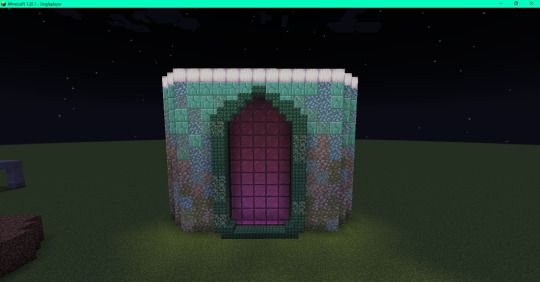
girls (gender neutral) when they decide to get a little sillay with texturing
#shouting speaks#minecraft#minecraft builds#test build#not sold on the froglights. but they look kinda funky so i kept them for now#also!!! i did a test of what this looks like underwater and AUGHH ITS SO PRETTY..... WAAUGHHH#very pleased#the window gradient was off a tutorial so if anyone wants that lmk#its so crazy simple i feel insane abt it#i just love how old this feels. old but still mostly standing. i gotta figure out a way to likee#futz with the window frame to make it look a little more decayed#RRRRRRRRRR ME WHEN MINECRAFF#ph
247 notes
·
View notes
Text
Mini-tutorial - Window Wall Masks Made Easy
I could not send this to someone's DMs, so I thought I would post here!
This is purely to show how easy wall masks can be made! It assumes that you know how to do basic editing in a photo editor, I prefer to use paint.net as its simple!
77 notes
·
View notes
Text
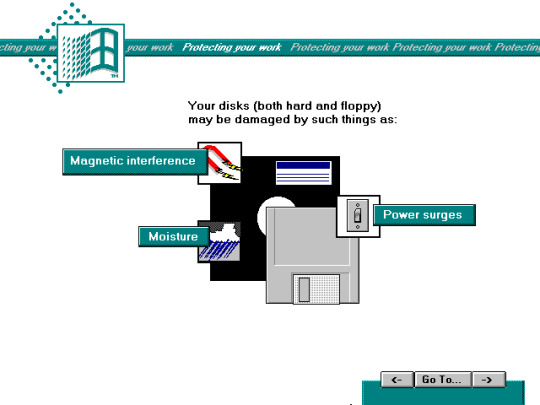
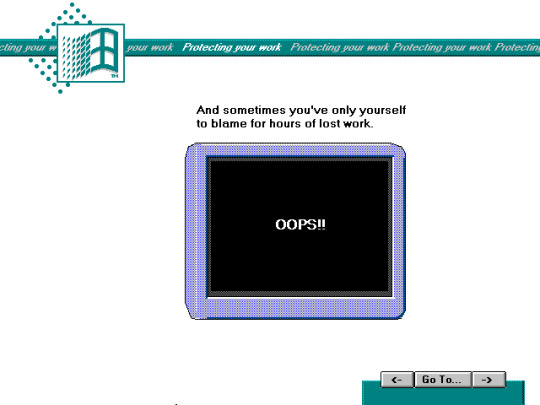
Microsoft Productivity Pack for Windows (1992)
2K notes
·
View notes
Text

I tried out something new with the backround!
it's still somewhat shitty 'cus I wanted to get this out fast and just test out the idea,but I like it quite a lot and will try it more often
#opening up blender and throwing stuff togefher was indeed fun#but the window man#the window#it just did not want to be a window#but now I have watched way more tutorials on that than probably necessary sooooo I know what to do for next time!#godofart#blender#3d modeling#37#reverse 1999#37 reverse 1999#fanart#art#digital art#illustration
39 notes
·
View notes
Text

How To Add Programs To Your Startup On Windows Vista, 7 & 8
#art#background#black#design#frutiger aero#graphic design#graphics#illustration#microsoft#old tech#queuetiger#screenshot#techcore#tech#technology#tutorial#vector#wallpaper#windows
25 notes
·
View notes
Text
im already overthinking stuff in that deltarune trailer. that "string" minigame thingy had pink and yellow. is anyone listening. hello.
#deltarune#deltarune tomorrow#secret boss tutorial maybe?#<- my friend said that#i mean thatd be cool ig?#hhhhh#also that bit with kris climbing that plataform had church windows#so? chapter 4 church? maybe?#deltarune chapter 3#deltarune chapter 4
7 notes
·
View notes
Text


DIY Stained Glass Suncatcher Craft
This stained glass suncatcher craft is so easy and fun to make! Both kids and adults will love the colourful reflections these DIY suncatchers make.
✖✖✖✖✖✖✖✖
sew-much-to-do: a visual collection of sewing tutorials/patterns, knitting, diy, crafts, recipes, etc.
24 notes
·
View notes
Text

The Evolution of Hacking: From Cyberpunk Fantasy to Real-World Reality
Hacking has been a part of internet culture for as long as there’s been an internet to hack. For some, it’s a rebellious act—tearing down the walls built by corporations or governments. For others, it’s an artform, a way of playing with systems, seeing how far you can push boundaries. But what does hacking really mean today? And why does it still capture our imagination?
Historically, hacking has been portrayed as a dark art. Think back to movies like The Matrix or Hackers—hackers as antiheroes, taking down the system from the inside. But while these portrayals are often exaggerated, they did reflect a truth: hacking represents a desire to reclaim power and control. In a world where tech companies and governments collect personal data and monitor our every move, hacking is one way to level the playing field.
In the real world, hacking has taken on many forms. There’s ethical hacking, where people are hired to test systems for vulnerabilities, and there’s black-hat hacking, which involves illegal activities. But even those who engage in illegal hacking often see themselves as part of a larger rebellion against control and surveillance.
It’s easy to romanticize hacking, to see it as this cool, underground world of rebellious acts and revolutionary potential. But the reality is more complex. Hacking today isn’t just about taking down the man; it’s about finding flaws, building something new, or even just learning how things work beneath the surface. It’s about pushing boundaries, challenging authority, and questioning the systems that run our world.
And perhaps that’s the real reason hacking still resonates with so many people. It’s not just a skill or a rebellion—it’s a form of empowerment. It’s the ability to break free from the constraints placed on us, even if only for a moment.
In a world where everything feels so rigid, so controlled, hacking is the ultimate act of freedom. It’s a reminder that the digital world is malleable, that we can create our own paths through it, and that the rules are often made to be broken.
#hacking#ethical hacking#wifi hacking#password hacking#hacking techniques#hacking tools#atm hacking#hacking guide#hacking skills#hacking device#israel hacking#hacking mindset#israeli hacking#hacking tutorial#wireless hacking#black hat hacking#whatsapp hacking#python for hacking#hacking windows 11#how to learn hacking#government hacking#wifi password hacking#beginner hacking guide#why russians are hacking#state sponsored hacking
8 notes
·
View notes